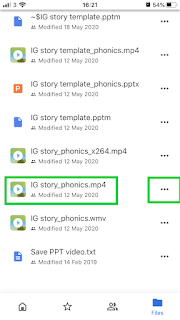18 May 2020
Make an animated Instagram story in PowerPoint
12 May 2020
My work in ELT: Hong Kong / Publishing 1
I remember being thrilled about going to the office at the outset. Getting a key card, being assigned a cubicle and stationery, having my own PC, touring the pantry and copy room, meeting new people … I even got excited taking the elevator. But I am an excitable type, and it was the honeymoon period, and my body was tingling with energy.
The team was small but riding high as Longman had just taken market lead with their new senior secondary course. The future looked good and the team was building; I was the fifth person hired (when I left six years later, the team was 17 people). With all my energy, I was ready to work, but honestly had no idea what to expect. Luckily, in my very first week, we had a three-day training with the Society for Editors and Proofreaders (SfEP). This gave me some idea of what to expect, and oh … there was so much to learn.
I was plopped right in the deep end and assigned the second edition of Grammar Explained, a series for junior secondary 1, 2, and 3. Each book in the course had an extent of nearly 200 pages and I don’t remember how many pieces of line art, but there were a lot. I was given some simple guidelines on how to brief the writer for the changes needed and then set off to work pretty much on my own. I jumped in quickly, probably too quickly, and started splashing ahead. Fortunately, the writer was one of the best for Longman, and that made my life easier, though I didn’t realize it at the time.
Nine months later, the three new editions were complete, out on the market, and doing very well. There had been a growing sense of ownership over the months and I was proud of the product, but boy oh boy, my editorial work was mediocre at best. At the final stages, once someone with experience looked at it, I couldn’t believe how many things I had missed: typos, omissions, stylistic inconsistencies were rife. I remember thinking, ‘Wow! Will I ever get that level where I can zoom and pinpoint things like that?’ But since you’re at my site, I guess you know the answer to that. 😊 It was truly the first time I’d ever worked with lengthy schedules or managed email chains or folder hierarchies/naming standards or manuscript or page proofs and so on. It was manageable but my editorial mindset needed development.
I was a teacher and I understood the importance of critically assessing course material. I’d done that over the years. But as a teacher, I’d worked with people who enjoyed talking about materials and how to solve problems and creative workarounds. And I’m sure I probably drove a couple of editors on the team crazy, asking questions, talking through things, as if I were still teaching. Editors don’t normally do that. We’re too busy! We need to solve problems, move forward, and hold schedules, so we keep our heads down and our keyboards and pens moving.
Other things I remember in those early days were lack of Internet access and red and blue pens. In my early months, we only had email, and then eight or nine months in, we were given one PC on the floor which had Internet access. Then about eight nine months after that, we all got Internet access, which made fact checking a lot easier. And I remember printing MS, marking it up for design, and physically handing a designer the pages and a 3.5 floppy disk with the electronic files. Sure, we used bold for headings and italics for example sentences in the MS, but we still physically marked all of that up … A heads, B heads, indents, italics; what we wanted the realia for text frames to look like (torn newsprint, email, note sheets, posters, etc); where we wanted the artwork set on the physical page or in the realia; suggestions for colours, design, artwork, photos, etc.
Then there were mark-ups page proofs—blue for editorial changes and red for things the design had missed out. Why you ask? Because changes in blue were charged to the editorial team and changes in red were charged to the design team. I have no idea how the money was tracked. And I can’t remember when this practice disappeared or why. Maybe budgeting practices had changed and it was no longer necessary to track who was going to pay for what.
Whew! I’ve rambled on and I’ll
end this by saying that I enjoy looking back at those days. The system seems
primitive, but we still got a heck of a lot done. Now we have Word templates, remote
teams, saving and sharing files in the cloud, marking up PDFs for design; researching
content online, creating parallel products like companion PowerPoints, videos,
blogs learning platforms. These changes have revolutionized ELT publishing in some
ways, for sure. But one thing that hasn’t changed in the issue of time management
and its relationship to quality and people management. More on that next time.
Till then, be well.
04 May 2020
My work in ELT: Hong Kong / Teaching
So I started looking for students privately by putting up an advert in a local supermarket. Within a couple of weeks, I had a few students and it seemed all would work out. What I found, though, was that my arsenal of lessons from the US didn't work the same here. With private students in the US, I would start with a topic or situation or idea to get students to use the language they already had. My experience has been that students don't appreciate how much English they already know. For me, that was a way to develop rapport, build confidence, and find out where they were on the English ladder and make a plan accordingly.

My private students in the US were from Central and Latin America and I often couldn't shut them up once they started talking, which was fine because there was a lot of 'content' to work with. In HK, I came face to face with the Asian attitude of students not wanting to speak for fear of making a mistake. Of course, I had come across this while teaching in Boston and was used to dealing with it in a classroom environment. But now the classroom had a student of one. I tried games, activities, videos, songs, but 95% of the time, students just weren't engaging.
Teenage students (and their parents) were perfectly happy with me introducing a topic and handing out a grammar worksheet or a short text with questions and sitting passively by while they did they work. When they were finished, we'd talk through mistakes, form, meaning, vocabulary, etc. I tried introducing discussion then and had some success, but the student preference was for paperwork, clearly. I had no issue making or printing worksheets as I of course needed money, but it was terribly boring. And the adults were the same—they wanted to be fed. There's a saying here that says learning is like feeding ducks. So that's what I did.
Luckily, I landed a couple of jobs that involved classroom teaching, one for Kaplan on Saturday mornings and the other at the Japanese International School as an English conversation teacher two mornings a week. With these jobs, I was able to save enough to take a CELTA course at the British Council, which was good fun. My cohort was a potpourri of people—people who had never taught, some retired seniors, but thought they could because English was their native language; people like me, who had some experience, and wanted to open up job opportunities; people in the NET scheme who had degrees in Education (with history or science backgrounds) but didn't know how to teach English.

Teaching was moving along well enough as I took the course, but I still wasn't as happy as I had been in Boston. It was a big move and likely part of my feeling was due to culture shock. I slowly began to think that maybe I should for another type of work, but what. So one day in late October 1999 I asked Google 'possible jobs for an English language teacher' and ELT editor came up in the search results. I researched job descriptions for ELT editors and thought, 'Hey, that sounds like fun.'
I updated my CV, registered at some job databases, and started reading the classifieds. Then just as I finished my CELTA course in mid-November 1999, a job advert for an ELT Editor at Longman Hong Kong (now Pearson) turned up. I went in for a test and an interview, got a call back for a second interview (a first for me at the time), was offered a job, and landed at my first desk job on 3 January 2000.